Video Streaming Software Development
Scope and Best Practices
Opportunity
The global video streaming market size is expected to expand at a compound annual growth rate (CAGR) of 21.0% from 2021 to 2028. Grandview Research
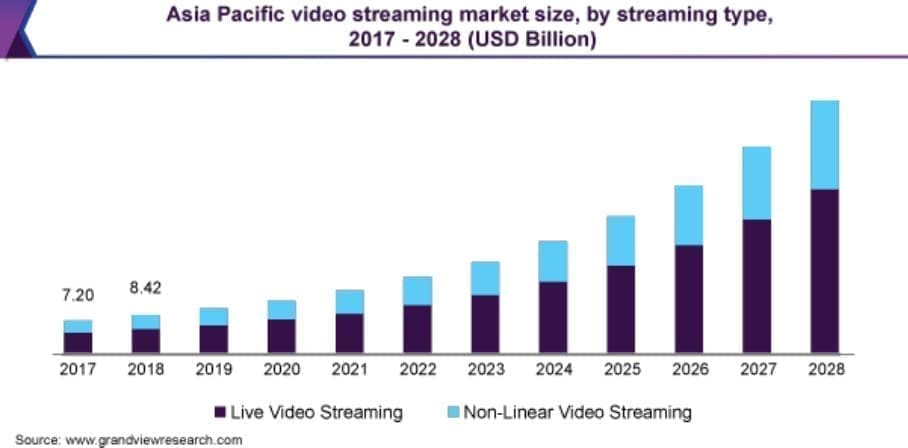
The Impact of COVI-19 on the Industry
The internet isn’t what it used to be before the COVID 19 pandemic. Working from home is the new normal and so digital streamed content has gained a lot of significance since the last year. Digital learning and remote working have evolved massively to suit the convenience of people worldwide.
This scenario has made it very important for businesses to invest in live video streaming for improving their customer engagement and brand value. Live streaming has several applications and is now successfully being used by marketers to promote products, services, offer customer service and support. Schools and colleges are now conducting online classes to make sure students keep learning actively from the safety of their homes during the pandemic. This only further augments the amount of content that is streamed live.
Moving on to the entertainment front, cinemas and outdoor activities have been replaced by binging on OTTs and ordering food in. This is primarily why we can see a monumental surge for ondemand video platforms, OTTs and other streaming services for entertainment. Netflix itself recorded more than 26 million subscribers in the first 6 months of 2020 alone!
Taking all these facts and growth trends into consideration we can certainly hope that video streaming market with continue to be fueled by the pandemic in the foreseeable future. Now that people have also realized the convenience of doing tasks online, it may be hard for us all to go back to traditional ways of getting things done.
Revenue Growth
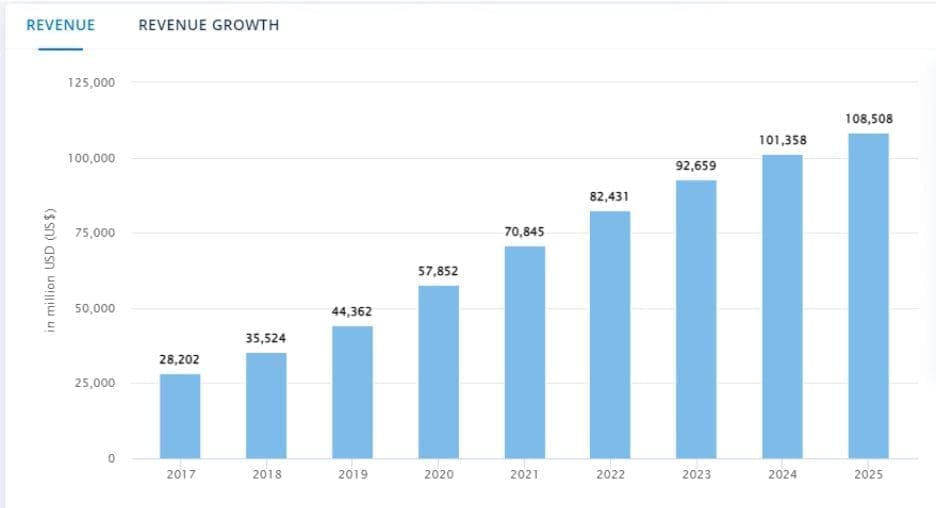
Revenue is expected to show an annual growth rate (CAGR 2021-2025) of 11.25%,
resulting in a projected market volume of US$108,508m by 2025 (Statista)
Video Streaming API: What is it?
API stands for Application Programming Interface. It is a standardized language that lays down a series of steps for developers to build applications or write software. These steps can facilitate creating a mobile app that is compatible with an online video platform like Dacast.
By following the series of steps, developers can create a compatible mobile app that works in sync with the streaming platform. If you are looking to broadcast professionally then there are 2 main types of APIs that you need to get help with:
- A player API, is an interface that helps developers to invent a player that plays seamlessly with custom mobile apps. Streaming Media states that these distribution environments and video workflows are quite complex and APIs give you the best tools to build a great system that allows for better control over the tasks and helps deliver seamless video streaming at a scale.
- Contrary to this a video API allows developers to build and access a custom backend broadcasting experience and several other additional features. You can access the video CMS [content management system] with this type of API.
API based workflows are getting more popular as we can see a lot of businesses migrating to this new kind of software development. Dacast on-demand video and live streams showed a five-fold increase from a 9% to a whopping 39% in just a year from 2016-17. Furthermore, this escalation was the highest among the broadcasters who used Dacast APIs and the number keeps on rising till this date.
Moving On: What is a Live Streaming SDK?
If you are developing a mobile app then you need something called a live streaming SDK or a live streaming software development kit. According to NordicAPI, an SDK is a set of relevant documentation, processes, tools, code samples and helper libraries that guide developers to build apps on different platforms. With this technology developers can easily produce workable samples.
So in a nutshell, a video broadcasting API works like an instruction manual whereas the video streaming SDK allows you to put these guides into action. Decast is proud to provide both Android and iOS SKDs to make video streaming app development a piece of cake for you. With these tools you not only build but also test and submit your product to the app stores. We provide you the right
tools to build a workable mobile video application in just about four weeks!
Decast specialized tool kits allow you to integrate some great features that include app analytics, better security and also video monetization.
And how does this work?
You can get started by importing your code to Android Studio or Xcode which has been made easy thanks to comprehensive documentation. Earlier, m3u8 links were used to build apps for mobile streaming but now this technology has been replaced by SDKs which are apparently smarter.
Next Stop: What is an HTML5 Video Player?
This one is definitely a no-brainer!
Before the fancy iOS mobile devices and iPads came out streaming over the internet was done using the Adobe Flash player. And because this player wasn’t compatible with iOS devices, Apple developed something called HLS that fixed this problem and allowed people to watch video streaming through a HTML5 video player.
This is primarily why HTML5 video players are universal and thus are totally customizable and easy to embed. Not only is this player compatible with all devices but it is also considered one of the best players for building a mobile streaming app.
What Advanced Features Do You Get With a Live Streaming App?
If you are looking to set up a live streaming app then it’s best to understand what these apps have to offer in the beginning. This way you can make sure that you leverage everything that this technology has to offer and can get one step ahead of your competitors. These are a few features that can help you build a user-friendly
video streaming app:
Easier Signup Options
You can easily set up a registration process for your users that allows them to sign up using their email address or phone number. Next, add the reset password via text or email feature. If you are developing an Android App then you can also allow your customers to sign up using social media or other platforms like email etc.
When doing this, always keep user experience in mind. So make sure your app is simple, to the point and easy to use.
Optimizing User Profile
The next step is deciding what information your users can add to their profile. This allows you to gather real time data that can eventually be used to monitor your apps popularity and find other users who follow the same interests and can be a potential audience.
In the beginning you can have your users add in their basic details like username, full name, display picture and selecting a suitable subscription plan. Once this is done, your users can also add in other details like their location, birthday, interests and feed preferences.
Streaming Preferences
Streaming allows you to transmit audio and video files from your server to your users. Various streaming protocols like RTMP [ real time messaging protocol] allows the media player to contact the server so that a connection can be initiated. As the server responds to this connection and sends back a video file which can be broadcasted to unlimited people at the same time.
Sounds pretty cool, doesn’t it?
However, in order to do this there needs to be ample bandwidth available on both the ends. To make this process more efficient you can save your streams or videos on the server. This allows your users to watch broadcasts even after they have finished streaming. The only downside to this option is that you need to always have ample storage readily available at your disposal.
The upside is that building your very own online server isn’t the only option. Using a cloud server instead is a better scalable option just like DropBox, OneDrive and Amazon S3.
Where is the Chat?
A live chat session is an incredible feature that is somewhat essential for creating a live streaming app. This allows your users to directly communicate with you. This is precisely how broadcasters obtain feedback primarily. And also how fans get to talk to their favorite influencers.
This feature is important as it can be easily monetized by streamers. Not just this but they can also engage with their audience and invite them to subscribe. Let’s look at an example to understand this well. Twitch broadcasters who have plenty of users have the option to grant chat access to only their subscribers. This allows streamers to communicate only if they secure, comfortable or earn money.
What’s the catch?
The primary pitfall with this system is that it leaves you vulnerable to spam users who can subscribe and fill your inbox with inappropriate messages. And so it would be reasonable to be able to organize strict chat moderation.
To resolve this issue, Twitch can assign moderation on streamers so they need to keep up with the incoming messages either themselves or with help of other users collectively as a group. They also introduced another feature that does provide a top tier streaming experience but is an expensive and time consuming feature. You can work with AI to develop an automated moderating system.
You can use a live streaming app with a chat like Twilio that comes with a set of SDKs that allow streamers to create a chat, like users and text them easily. Using such an app can help you make things work without needing a developer.
Donations should always be welcomed, right?
Think of donations as the patronage Leonardo Da Vinci needed to paint the Sistine Chapel. It might not sound true but a donation can actually be the primary source of income for a streamer. With this feature your users can sponsor their content in the form of a message that is displayed on the live stream when someone makes a donation.
Several third party tools allow you to implement such a donation system on your app. Twitch uses a chargeable service called Donation Alerts that takes a commission between 5%-7% depending on the number of donations a broadcaster receives on a monthly basis. This tool supports all major payment methods, announces your messages in different professional, clear voiceovers and also
provides stats and analytics for broadcasters.
Ever Wondered What Life Would be Without Search?
Another advanced feature we can’t ignore is a search engine. Remember with a good search system your users can easily navigate through their favorite channels and its content. Providing them with filters can allow them to find trending videos to keep their spirits from getting bored.
Start by looking for filters that can match the taste and provide value to your target audience. Some great sorting filters allow users to sort data by location, popularity, interest, broadcast topics, language and by the number of people watching these videos.
UI/UX Designing Are Your New Best Friend
An attractive and user-friendly design allows you to create a live streaming app that will keep your users hooked on to it. Good design obviously helps the audience interact with your website better. Because good designs make better websites it is a good idea to work with an experienced UI/UX design service provider from the initial steps of app development.
Also remember that the web is dynamic and so it is important for you to stay up to date with all the latest trends and optimize your app with the best design and user experience strategies.
Never Ignore Video Quality!
The video quality that your users experience also depends on the internet bandwidth available to them. This is why it is necessary for you as a broadcaster to provide users with an option that allows them to easily switch between different video qualities. This simply means that people with a highspeed internet plan can enjoy your videos at the highest bitrate.
By having users select a range according to their internet connection and device you can make sure that more people have access to your video content at all times. This is particularly why you must fire a live streaming app development company that can manage video encoding algorithms and optimize all kinds of server queries efficiently.
We All Love Our Privacy
Even the Kardashians love to have their privacy. How can your users be any different?
Similarly, it can get quite overwhelming for a popular broadcaster as they spend all the time with their audience. Growth comes at a cost but it shouldn’t be your privacy.
To ensure this you can enable a privacy feature that allows streamers to choose whom they broadcast to. It can either be a single person or a group of people or even be broadcasted in a particular area.
A good example to illustrate this is discord as it allows you to stream to those who are available in your channel. What’s more is that you can also make a list of specific users who have the permission to watch your content.
Sharing is Caring: Hosting With Other Streamers
Another feature to add to your to-do list. This feature, introduced earlier by Twitch, is helpful for both popular and amateur broadcasters. This is primarily how streamers monetize their channels. Because popular channels are unavailable 24×7, they can host a session with another streamer via their channel.
This makes room for sponsored promotions as growing streamers are happy to pay a little for improving their ratings and video view count.
Wait; Let Me Share My Screen With You.
All video conferencing apps like zoom, slack and skype come with this feature and we all have milked the most out of this functionality during the pandemic. This feat can be especially helpful if you need to virtually show someone what you need, share tutorials or even stream an online game.
In the past few years game streaming has been recognized by millions of viewers, streamers and even sponsorship investment companies. This niche rose to fame only because of this feature so make sure you don’t leave this one out of your list.
Maintain The Mystery With Notifications and Scheduling
Take any TV series. Now would it be possible to understand the fifth episode without watching the first four? Won’t it get hard to connect the dots? Similarly, to keep everything organized for your users, don’t forget about notifications and streaming schedules during streaming app development.
These days, any program or app that we use comes with this feature. Push-notifications ping users every time a streamer goes live. A dedicated time-table should also show what time their event will be hosted. This way users make sure they are available and don’t skip out on any interesting events.
What Does The Tech Stack of A Live Streaming App Look Like?
Interesting question, isn’t it? Now that we have understood what a good live streaming app looks and functions like, let’s quickly look at the tools you will need to make it happen.
Although you need to work through a lot of protocols like databases, programming languages, and messaging queues etc., 3 categories deserve special attention.
These are
- Streaming Protocol
These are made up of 2 protocols:
RTMP
This protocol allows streamers to send high quality audio and video over the internet. This is why conferences and concerts are always transmitted via RTMP. The only downside here is that it takes a longer time to process and so there is a 10-20 second delay from the screen capture to the user’s screen.
WebRTC
This protocol on the other hand allows broadcasters to depend on real time communication. Video platforms like Zoom, Google HangOuts and BeLive make use of this protocol. This is why we can see things as they happen on a Zoom call. Although WebRTC will give you higher streaming speed, beware that it does so by negating the transmission quality in case of inadequate bandwidth.
- CDN
A content delivery network or CDN makes sure that your video content is available for live stream for users at all times. It also helps you monitor the performance of your channel.
- Streaming Platform
Before you do anything, you obviously need to decide on a suitable platform for sharing your content. For most businesses AWS [ amazon web services] is an ideal investment as it provides streamers with the necessary means to host their app, manage various streams and also see how they deliver content to their audience. Netflix uses AWS CloudFront for powering their streaming services. If you are looking for real time WebRTC video rooms then Amazon Chime can be a better
option.
Choosing The Right Monetization Strategies
Every online streamer aims to earn something out of their streaming investment and experience. For any broadcaster it is extremely important to be clear on how they intend to generate an income out of their live streaming app.
Here are a few profitable ways to do so:
- Advertisements generally offer good returns. You can run an ad in the form of a pop-up or a banner on your app. Another creative idea is to avail an offer wall for your users so that they can buy content virtually.
- With growing traffic you can eventually collect real-time data from your audience and share these customer behaviors with advertisers and analytical agencies. This way your app can be free to your users but can still help you earn a decent amount of money.
- You can also partner with marketers and sponsor content about a product/service on a featured position on your app. Such collaborations if planned properly can increase your user count and also allow you to make more money.
- By using Freemium content streamers can give their users a sneak peek for a few seconds; enough to get their interest piqued just like they do in a movie trailer. You can also give donation buttons that allow your users to purchase videos on your app.
How is it done? The Process of Video Streaming App Development
If you are looking to build an OTT like Netflix or Amazon Prime, it is important to understand the unique process and also its similarities with other related products.
- Choosing a wireframe is the first step and the foundation on which your video streaming app will be eventually build
- After choosing a wireframe, developers and designers next work on creating a workable prototype. Although this isn’t the MVP, it still ensures that there is something workable that can be deployed. Think of it as a basic or lite version of an app. By testing developers can gather feedback and also access the feasibility of the mobile app.
- Concurrent to the above step, UI, UX design commences after the basic prototype is built. The designing process in itself is quite complicated and lengthy. Designers work in sync with developers to make sure all core functionalities work perfectly and look attractive as well.
- Last comes the testing phase after which the product is finally ready to be delivered. Testing also allows your team to achieve better results and reduce the number of version updates for your users. This can significantly lower your overall live streaming app development.
Don’t forget to test for usability, performance, security and device compatibility through all the stages of development, from deployment to the time till the app is launched on the app store.
How Can We Help You With Live Streaming Mobile App Development?


Abstract It is safe to believe that the pandemic was a blessing in disguise for the cloud adoption markets. Businesses had no choice but deploy remote working and monitoring infrastructure as far as possible so that the dependency on manual processes is minimal. To give a quick run-through, the cloud spending grew by 37% in


Executive Summary Amidst the propelling adoption of cloud across the enterprise facet Microsoft’s Azure is at the crest of a wave. It is simple, logical and easy to deploy throughout the organization landscape. In all honesty, Azure was already listed among the top 3 cloud platforms in the world before the pandemic happened. By


CloudFlare & The Urgency of Cloud Security Abstract It is safe to believe that the pandemic was a blessing in disguise for the cloud adoption markets. Businesses had no choice but deploy remote working and monitoring infrastructure as far as possible so that the dependency on manual processes is minimal. To give a quick run-through,


Google Core Web Vitals have been a hot topic in the SEO community ever since they were introduced by Google on May 28, 2020. As per the Google page experience update, these core web vitals now affect rankings on SERPs. And because Google has aimed to provide fast and accessible information to its users, they announced that Google Core Web Vitals will be considered as a ranking factor alongside other UXrelated signals starting May 2021.